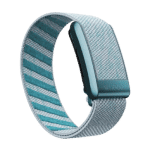WHOOP 4.0 review: train like the pros
Whoop 4.0
In this review I turn my focus to WHOOP 4.0. One of the things that distinguishes this device from other similar offerings is the analysis. WHOOP helps you better understand your body and how to properly recover. The ultimate aim of the wearable is to reduce the risk of injury and predict peak performance.
Described as “a system robust enough to prepare a Navy SEAL for battle, WHOOP has the form factor and design that a person would be comfortable wearing 24 hours a day.” The initial target market were athletes and elite sports professionals. However, this user base has changed ever since the wearable first became available to the general public in 2016.
Essential reading: Top fitness trackers and health gadgets
WHOOP runs a subscription model. The hardware is free but you need to choose from one of the three membership options. You can check out the current prices on the WHOOP website.
Is WHOOP something you should consider adding to your arsenal of fitness and health tracking devices? Hopefully this review will be helpful for anyone who may be on the fence on whether to purchase the device.
Jump to
Hardware
How to use
WHOOP accuracy quantified
WHOOP 4.0 vs 3.0 – what has changed?
How is WHOOP different from the competition?
The bottom line
WHOOP 4.0 review: Hardware
Multiple ways of wearing it
Right out of the box, you can tell that WHOOP is different. If you are used to smartwatches, it will take a day or so to adjust to wearing the device. I’ve tested quite a few products as part of my job and rarely reach for the instruction booklet. But with WHOOP I found I had to do this a few times. It was necessary in order to figure out how to strap the device to my wrist, how to charge it, etc.
Core to the system is a wristband that is designed to be worn continuously. It holds in place the unit which houses the smarts.
But this is not a simple smartwatch band. Instead you need to snap the plastic frame in place so that it’s snug against the main unit. And loop the band around your wrist. It’s a little fiddly, but once in place it firmly stays there.
What I like is that the material of the strap is not made of silicone. Instead you get something that is made of woven fabric. The main advantage of this is that you’re much less likely to get a skin rash.
Another positive of the low-profile nature of the whole thing is that the main unit is concealed behind the band. This makes it useful for activities where bulky watches may not be allowed. For example recreational basketball and flag football.

Version 4.0 of WHOOP introduces multiple ways of wearing the device. The two main ones are on the wrist and on the upper arm. Some users like to switch between the two – during exercise on the upper arm and at all other times on the wrist. The first is said to help with accuracy. However, you’ll need to purchase the upper arm band separately if you want that option.
There are other ways of wearing WHOOP. In fact the company has a whole Body Training collection that includes shorts, sports bras, leggings, compression tops and other types of garments.
Some of these are a bit pricey. Unfortunately accessories are higher margin for most companies. In my mind, WHOOP should actually offer the bicep band in the box.
No display
Another thing that is interesting about WHOOP is that it has no display. This has a few of benefits you don’t often think about. The main one is that this is a wearable sits quietly gathering data, with minimal interaction from you. Strap it on and forget about it.
This represents a nice change and a great option for those that don’t want a screen attached to their body. It also means that you can wear it alongside a smartwatch or analog watch – one on each wrist. Which is what I did – a Garmin on one wrist and WHOOP on the other. And let’s not forget, the lack of a display helps to preserve battery life.
Having said that, there is a single LED light on the side. Double tap on WHOOP to see how much power is remaining, single tap to save battery pack power. You can adjust your battery pack LED brightness whenever you need.
Something that is new with generation 4.0 is a spinning motor. It sits inside the body to create vibrations for the haptic alarm. That’s useful for the Sleep Coach and waking you up at the right time in the morning.

Charging, under the hood
The activity tracker measures key performance variables up to 100x per second, 24 hours a day. This is an important advantage over the competition – WHOOP measures vitals stats with a higher frequency.
As far as sensors, there a 3-axis accelerometer, 3-axis gyroscope, optical heart rate, SpO2 and temperature sensor inside. These combine to present a holistic view of your recovery, sleep, performance and overall health.
WHOOP says battery life is somewhere between 4 and 5 days. That sounds about right and jives with my experience. I would say its closer to 4 days than 5.
What I really liked is the original way the wearable charges. Instead of taking WHOOP off your wrist and plugging it into a power source, you are meant to slide the battery pack over WHOOP while you are wearing it. This makes it very easy to charge as you are going about your day. And it means you don’t need to remove the wearable and then put it back on.



In the end I tended to revert to doing a top-up every couple of days. Sliding the charger battery pack on top of WHOOP and leaving it on for about 30-45 minutes was enough to bring the battery level back to 100%.
All in all, I would say the time between charges is not that great. But it’s decent enough and compares well against the likes of Apple and WearOS watches. I would have preferred something that has at least a week of battery juice on a single charge.
WHOOP 4.0 review: Technical specs
Material | Metal frame, plastic body |
Display | None, LED light on the side |
Water-resistance | IP68 |
Weight | 15 grams |
Sensors | 3-axis accelerometer, 3-axis gyroscope, optical heart rate, SpO2, temperature |
Battery life | 4-5 days |
Charging | USB (takes 2-2.5 hours) – on-wrist charging |
Memory | Stores up to 3 days of data |
WHOOP 4.0 review: How to use
Sleep and recovery metrics
WHOOP is very simple to use. Strap it on to your body and go about your day. The device is very lightweight and it doesn’t have a display, so you will pretty much forget that it is there.
The WHOOP ecosystem doesn’t try to do too much. But what it does it does extremely well.
All the data can be found in the smartphone app. The other option is to head over to the website dashboard. The second option has an advantage in that you can sift through the data in a bit more detail.
The main metrics you need to keep an eye on are your Recovery Score and your Strain Score. The first depends on a number of factors such as the quality of your sleep, your heart rate variability (HRV), resting heart rate (RHR) and the training stats from the previous few days.
Check the value in the morning and you’ll know how ready you are to face the day. Should you take it easy, should you train hard, is it a good time to go attempt that 5k personal best time? WHOOP will let you know.

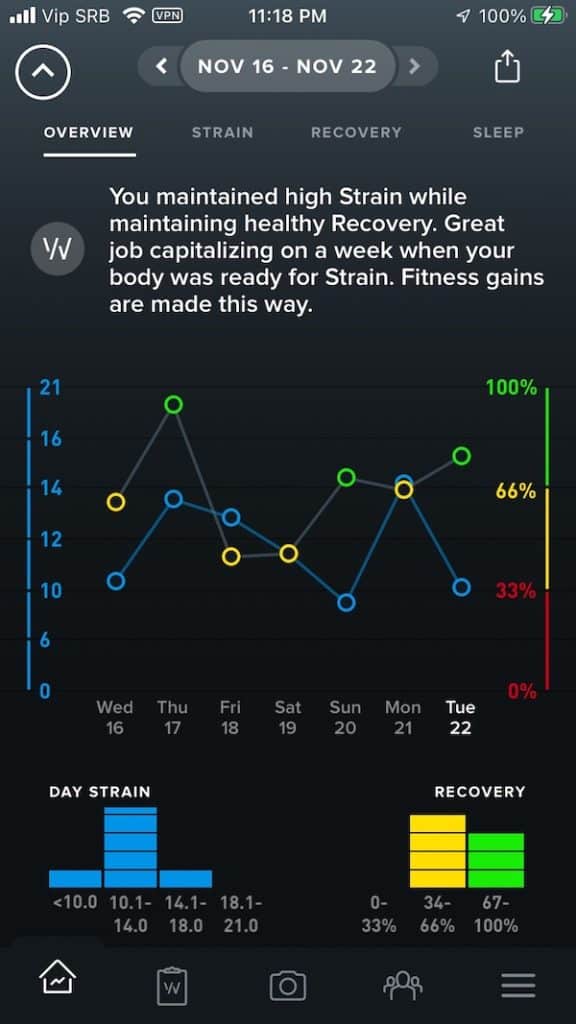

I love the simplicity of the way the data is presented. WHOOP’s app interface is the best I’ve come across of any wearable. In addition to the data, you get colour coded charts and easy to understand insights. Lots of them. It really doesn’t get much better as far as data analysis.
The recovery info also shows raw HRV and RHR values, along with the respiratory rate and temperature. If you click on the Health Monitor link it will show how these metrics compare to their respective baseline value. Anything outside your normal range and you’ll be notified.
All the stats will not display right away. You’ll need to wear WHOOP for a few days so that the wearable can determine your baseline values. It takes about a week for the whole range of vitals metrics to kick in.

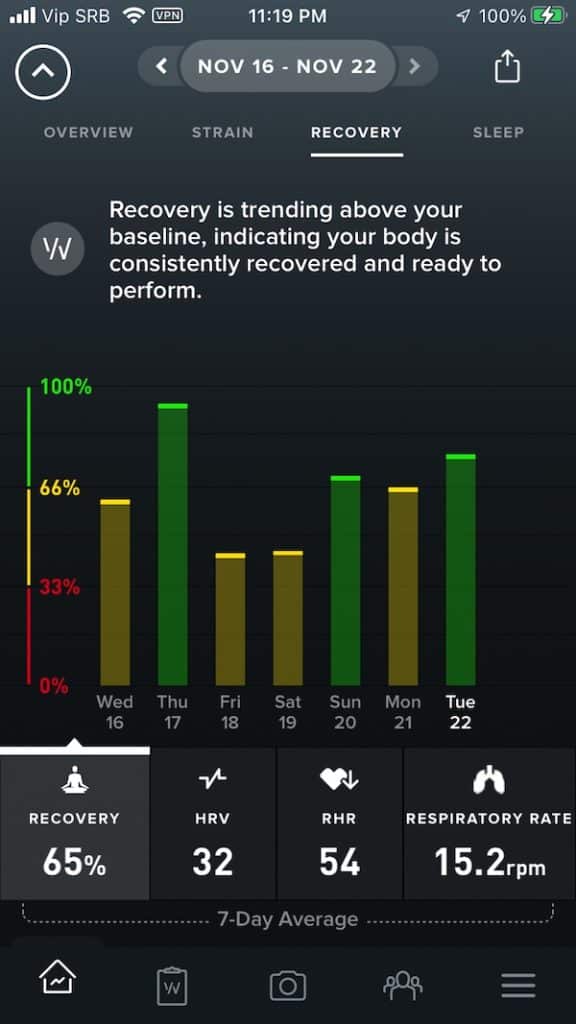

Wake up when you are ready to train
The final part of the recovery info is sleep tracking. As you’d expect, there’s a whole section in the app dedicated to this. The sleep data is very detailed.
Where WHOOP goes further that other companies is that it lets you know exactly how much sleep you need to be able to recover the next day. This is incredibly useful and educational.
I like to train hard but typically don’t get enough sleep. Wearing WHOOP has been a learning experience for me. It helped me understand why I felt chronically tired which led to adjustments in my schedule to allow for more rest.
You can even set up a smart alarm. But, once again, this is implemented in a way that no other company has done.
You specify the latest time by which you’d like to wake up. And then if you’ve hit the target of how much sleep you actually need, you will be woken up. If you have not hit that target by the latest time specified, you will be woken up at that time.
There’s even an option to create a schedule to customise your wake up time by day of the week. All of this has been implemented really well.



Unlike some brands, which shall go unnamed, WHOOP also tracks naps. In my experience it didn’t pick up an all naps (maybe one out of three), but it is very easy to enter them yourself.
So for example, if you’ve taken a half hour nap between 5 and 6 in the afternoon – you can identify that whole hour as the nap. But WHOOP will not take your word for it. It will analyse the data in that hour and discard all the minutes in which you were obviously not asleep.
Strain Score
As mentioned, the other part of the equation is the Strain Score. The aim of most people will be to maintain a high Strain Score while at the same time putting in enough rest time. Fitness gains are made this way. By pushing yourself, but at the same time allowing your body time to recover and rebuild.
Each day, you’ll get info on how much you have exerted yourself. It is mostly to do with how much you have pushed your ticker. In as sense it reminds me a bit of the PAI Score. It, too, monitors your heart to figure out how active you’ve been instead of the usual step count.
This has the benefit that all your effort will figure in the Strain calculation. It also lessens the importance on what type of training you were actually engaged in. Cycling, riding a bike, playing football, doing yard work? It doesn’t really matter. What is important is that you have pushed your heart to work hard.
You’ll also get info on the target strain via the strain coach feature. When you hit that during the day, the wearable will buzz. Go much above the target and you might compromise your ability to train the next day.
Exercise tracking
As far as exercise tracking, you can let WHOOP figure out what you have been doing through the day. The wearable is excellent at picking up activities. It will notice that your heart rate was elevated for an extended period of time so will try to determine what type of workout you’ve engaged in. And if it is unsure, it will ask you to choose from a long list.
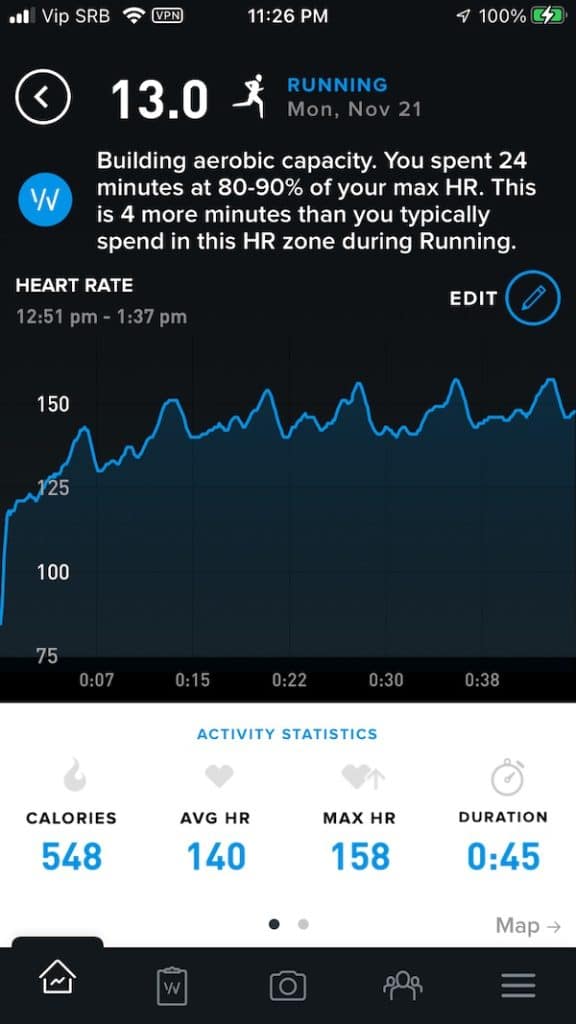

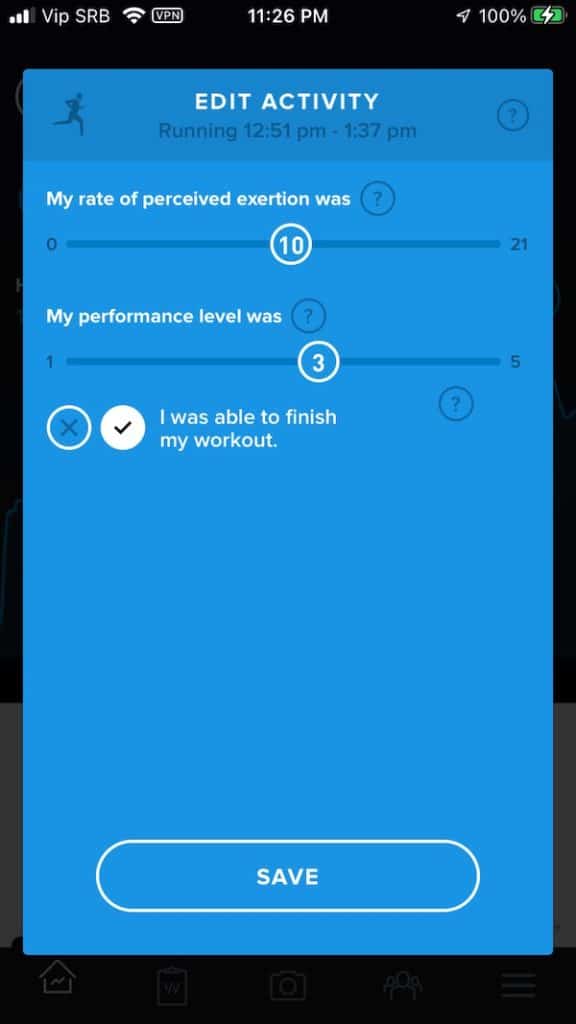
I found that it was flawless at picking up running. The start times were spot on, while I often had to tweak the end time of the exercise. Unsurprisingly, things such as yard work it struggled with. For that, the wearable did notice that I was engaged in an activity. So it asked me to specify what I was up to. Also, I found WHOOP is not that great at figuring out when I have been weight lifting.
Using WHOOP as a run tracker, heart rate accuracy
As far as heart rate accuracy during running, I didn’t find it to be too bad from the wrist. Most of the time the average was within a couple of beats from the Garmin Forerunner 955 on my other wrist. The same was the case with maximum heart rate.
As mentioned, some WHOOP users tend to switch between wearing the band on the wrist during day for normal activity and upper arm when engaged in exercise. I imagine the accuracy would have been better if I opted for that option.
Here’s a table showing the discrepancy between heart rate tracking on WHOOP and the Garmin Forerunner 955 when running. This is the average from seven runs – a few easy runs and a few threshold runs (ranging between 5K and 12K).
WHOOP 4.0 | Garmin Forerunner 955 | |
|---|---|---|
Average heart rate | 142 bpm | 145 bpm |
Maximum heart rate | 160 bpm | 161 bpm |
Unfortunately there is no option to connect to an external heart rate chest strap when tracking exercise. I’m sure it could be implemented easily. As good as wrist based heart rate monitors have become, they are still not on par with heart rate chest straps and armbands. For better accuracy I suggest going for a bicep band for your WHOOP. It is also a good option if you do things that involve a lot of hand movement throughout the day.
Also worth a mention is that you will not get very detailed workout tracking statistics from WHOOP. That’s not what the wearable is about. For running the only info you’ll get is workout duration, energy burned, maximum and average heart rate and time in heart rate zones. If you’ve connected to your smartphone’s GPS you’ll also get a map of your route, alongside distance and altitude info.
Journal functionality
A major benefit of WHOOP is its journal functionality. What exactly is this I hear you ask?
In a sense, it is something that allows you to do A/B testing. The idea is to enable you to learn how making different lifestyle choices affects your recovery, HRV, RHR and overall ability to train. It is something no wearable does. At least not to this extent and definitely not this well.
Once you set up your WHOOP you will be asked which factors you would like to track. The list goes well into the double figures and consists of things such as vegetarian diet, caffeine, alcohol, medicines, supplements, stress levels, etc. At any point in time you can edit the list of factors that you would like to track.
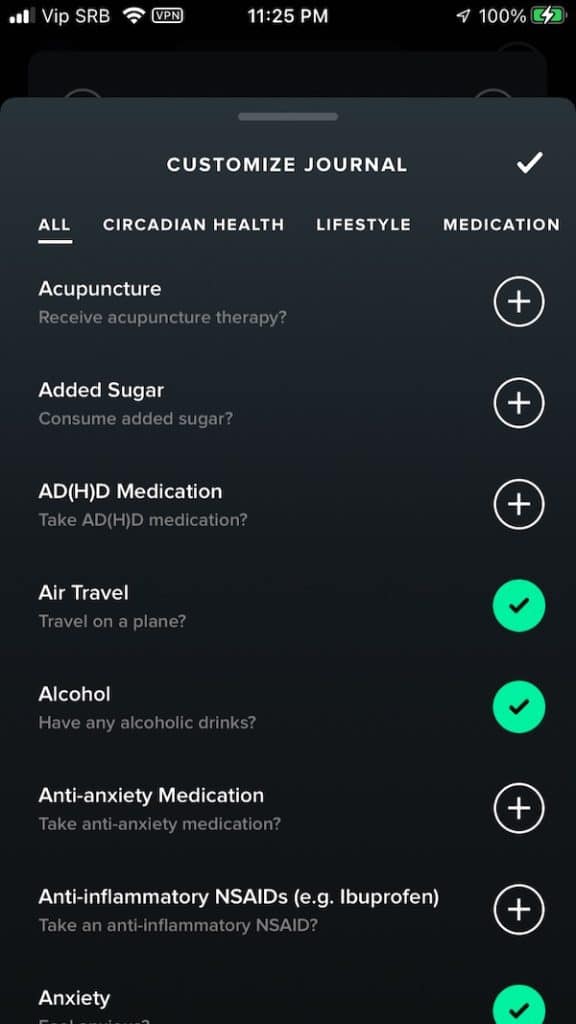
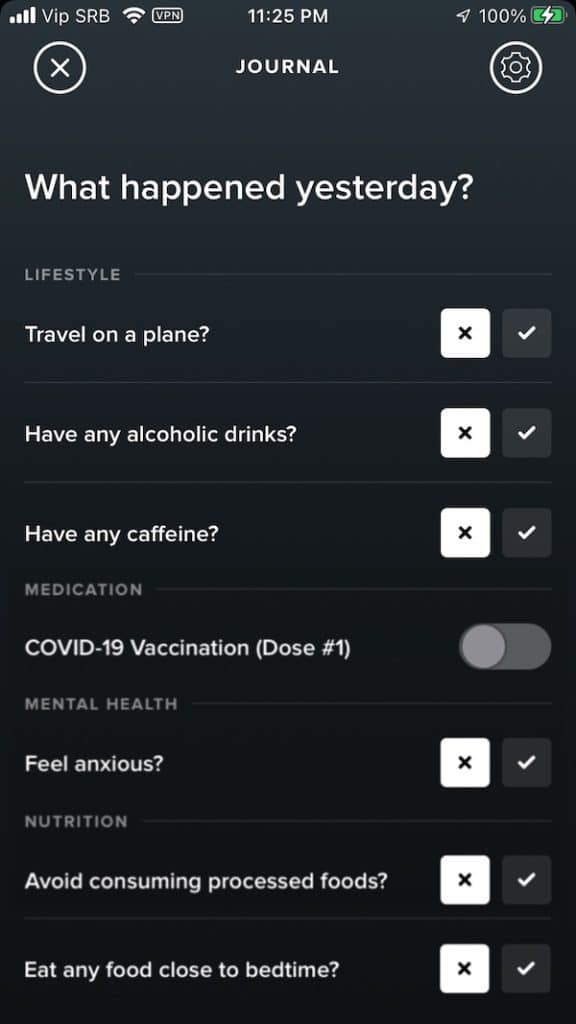

Each morning after you wake up the app will list the lifestyle factors you have specified in the form of a checklist. Then spend 10-20 seconds checking off the ones that applied the day before. That’s pretty much it. Then it’s a matter of waiting for the monthly report which will spit out a detailed analysis on how each of the factors impacts your sleep, recovery and ability to train.
The feature is incredibly useful and something that allows you to make real world changes. With enough experimentation and over time you will gradually adopt a healthier lifestyle.
Do a search on forums that discuss WHOOP and you’ll notice how much people have changed their habits by using this feature. People have found that alcohol, in particular, is something that has quite a negative effect on recovery.

WHOOP 4.0 accuracy quantified
You may have seen information on the internet about heart rate, resting heart rate and heart rate variability comparisons between WHOOP and other wearables. It ranges from WHOOP being rated as superior against the competition to being an underperformed in certain aspects. Take all this with a pinch of salt.
Measurement is tricky business. For starters, the data/metrics will differ between devices. The Garmin or Polar on your wrist is not going to calculate resting heart rate the same way an Apple Watch of Fitbit might.
In my mind, as long as the data is consistent and you are using the same device day after day – then you are comparing like with like. What matters are trends over time. And consistency.
Peer-reviewed study sheds some insight
Of course accuracy is important. For that we can look to a peer-reviewed, third-party study that was published recently in MDPI. Based in Basel, Switzerland, MDPI is an organisation that fosters open scientific exchange in all forms. It contains some 407 peer-reviewed journals and 9 conference journals, and is supported by more than 115,000 academic.
The study was published in August 2022. It comes from The Appleton Institute for Behavioural Science, Central Queensland University. The research was conducted at The Sleep Lab at CQUniversity’s Appleton Institute for Behavioural Sciences in Wayville, South Australia, for about six months to April 2021.
Researchers analysed the accuracy of six commonly used wearable devices for estimating sleep, heart rate and heart rate variability in healthy adults. The devices under observation included the Apple Watch. Series 6, Forerunner 245 Music, Polar Vantage V, Oura Ring 2.0, WHOOP 3.0 and Somfit. Their metrics were compared against a II-lead ECG for heart rate and heart rate variability, along with polysomnography for sleep.
As can be seen from the list of wearables, it is not the latest generation WHOOP that was used. That’s important to note as the improvements in accuracy are said to be significant with this latest generation. In fairness, the other brands’ devices under observation in the study are also not the latest generation. Also, this is a sleep study. So it does not take into account the accuracy of heart rate measurements during exercise.
To cut a long story short, the study claims that WHOOP has the best accuracy when it comes to measuring heart rate and heart rate variability at rest. It was particularly impressive against the competition when it came to the latter. Researchers concluded that WHOOP had 99% accuracy for both metrics as compared to the gold standard.
In terms of actual numbers, WHOOP underestimated heart rate by an average of 0.3 beats per minute. As far as HRV, it underestimated it by an average of 4.5 ms. This is important as HRV is considered the most accurate way of estimating the parasympathetic balance of our ANS. So if you’re focused on resting heart rate and HRV, you’re in good shape with WHOOP.
Variable (versus gold standard) | Whoop 3.0 | Apple Watch Series 6 | Garmin Forerunner 245 Music | Polar Vantage V | Oura Ring 2.0 | Somfit |
|---|---|---|---|---|---|---|
HR (bpm) bias | −0.3 ± 1.0 | 0.5 ± 2.1 | 5.0 ± 12.8 | −1.1 ± 2.2 | 0.1 ± 4.5 | 2.2 ± 6.5 |
HRV (RMSSD, ms) bias | −4.5 ± 3.9 | −9.6 ± 28.1 | −22.4 ± 46.9 | −8.7 ± 38.0 | −10.2 ± 39.4 | −20.5 ± 37.2 |
Total sleep time (min) | −12.2 ± 36.3 | 39.5 ± 41.5 | 43.8 ± 38.0 | −0.8 ± 45.3 | 1.5 ± 40.9 | −5.5 ± 44.9 |
Wake (min) | 13.1 ± 32.6 | −38.7 ± 33.2 | −44.2 ± 36.2 | −21.3 ± 34.6 | −3.1 ± 36.1 | 11.2 ± 43.2 |
Cohen’s Kappa (k) | 0.44 | 0.30 | 0.35 | 0.44 | 0.51 | 0.48 |
The authors note that all six wearable devices included in this study are valid for the field-based assessment of total sleep time. But less so for sleep stages. Not really surprising for those of us that follow the topic closely. Sleep stage statistics produced by wearables should not be trusted too much. They are interesting to look at, but don’t spend very much time delving over them.
In the study, WHOOP underestimated total sleep time by an average of 12.2 minutes and overestimated wake time by 13.1 minutes. So it struggles sometimes at identifying sleep start time.
All in all, the wearable correctly identified 90% of sleep epochs, 56% of wake epochs and 86% of all epochs. That produces a Kappa value of 0.44 which indicates a moderate level of agreement with PSG.
You can read the full study in detail on the MDPI website. The research was supported by WHOOP but not funded by the company so in that sense it was independent.
As far as the Strain and Recovery Score, both of these metrics are based on a proprietary algorithm developed by WHOOP. This means they are accurate as per WHOOP standards.

WHOOP 4.0 vs 3.0 – what has changed?
WHOOP 4.0 saw the light of day in September 2021. It updates the predecessor generation which was released back in May 2019. For completeness sake, I will mention the first generation. It was unveiled in 2015 and the second version arrived a year later. That is the one that was made available to the general public for the first time.
I am not expecting WHOOP 5.0 to land anytime soon. The company has stated that it will use the months ahead to upgrade the software. An upcoming update will “give users additional reason to wear WHOOP 24/7”, they say. So presumably the wearable will collect more information during the day.
It is also possible we might see some velocity-based training information added to Whoop 4.0 for weight lifting. To remind, the company has acquired PUSH about a year ago. We actually reviewed their fitness band back in 2017. It does take a bit of time to learn how to interpret the data, but once the learning curve is out of the way the wearable is very useful. It takes the guesswork out of lifting.
WHOOP 4.0 comes with some important upgrades
You may be wondering on the exact differences between WHOOP 4.0 and 3.0. There are a few useful upgrades worth mentioning.
First off, the wearable is smaller than before. Around 33% smaller to be exact – so takes less space on your wrist. The battery pack is also not as big and it is waterproof.
Despite the reduction in size, the wearable packs the same 4-5 day battery life. This is courtesy of Sila’s silicon anode battery materials which deliver 17% more energy density.
The other important change is to do with sensors. WHOOP 4.0 has four times as many photodiodes on the sensors than before. It packs five LEDs that use green, red and infrared light. All of this means better accuracy.
Plus WHOOP now has the ability to monitor blood oxygen levels (SpO2 with pulse oximetry. And there’s a new skin temperature sensor that ads data for a more complete picture of your health and readiness to perform.
Haptic feedback has been introduced. This is useful for Sleep Coaching and smart alarms that will not disturb your partner.
Finally, as mentioned earlier, you now have the choice of where to wear WHOOP. So are no longer restricted to just the wrist.
How is WHOOP different from the competition?
Take a look at what is on the market today and you’ll notice lots of similar wearables. In a sense, the industry has become standardised. Gone are the days of bulky devices, poor water-resistance, dismal screen technology, poor sensor accuracy. Even wearables of the budget kind pack lots of tech that can be found in costly devices from mainstream brands.
But as soon as you take WHOOP out of the box, you’ll notice that it is different. As someone who reviews lots of smartwatches and fitness trackers as part of my job, it is a refreshing change. And it is a bit confusing at first – until you get used to it.
For me, a very important difference its that WHOOP has no screen or buttons. Which means the information can only be seen in the accompanying Android or iOS smartphone app. Some might view this as a bad thing, but it isn’t. This is a wearable that you can put on and forget. Just go about your day. You will not be bothered by smartphone notifications. All you need to remember is to charge it occasionally and take a look at the stats before heading off to train or sleep.

The strap is not the same as you’ll find on other devices. Silicone, leather and other options all tend to irritate the skin. Particularly when the band gets dirty with sweat and dirt. WHOOP’s strap is very comfortable and will not irritate your skin in any way.
Also, the way you charge the wearable is different. Slide the battery cover on top of WHOOP and it will charge very quickly. Which means you really never need to take the wearable off.
As far as the sensors, while WHOOP uses the same tech as the competition it accumulates more information. Its sensors collect 100 megabytes of data each and every day.
The final difference is to do with the price. WHOOP hardware is free. However, there’s a monthly subscription to use it. Some will be a fan of this concept, others will not.
The device will stop tracking without an active subscription. When you purchase other devices there’s a one-off cost for hardware. Most of these wearables do not have a subscription on top of the initial cost, but some such as Oura and Fitbit do.
WHOOP 4.0 review: The bottom line
As someone who runs often, I tend to push myself hard and focus primarily on putting in faster times, improving my Vo2Max, etc. And while that is fine, typically I neglect recovery days. Which means I end up feeling exhausted most of the time. It is not great to constantly be in the middle of an overwork-exhaustion cycle.
WHOOP does something that nothing else does quite as well. It teaches you the importance of taking care of yourself and improving your sleep and recovery routine.
To derive the most benefit out of the wearable use the journal to experiment with changes. Vegetarian food? Alcohol? Coffee? Supplements? Adopt your daily routine to find what works for you. These real-life behaviour changes will lead to a better quality of life. WHOOP is not just about exercise and recovery monitoring. It is more of a platform to experiment with changes.
Some might think WHOOP is only for the elite athlete. I would not agree. While it might not be for the regular Joe who goes on a run or bike ride once every couple of weeks, it is useful for those that are serious about training.
If you tend to push yourself to the limit often, you will find WHOOP will open a up a whole new world for you. The wearable will not to keep you from pushing yourself. Instead, it will prepare you to push yourself.
WHOOP runs a subscription model. The hardware is free but you need to choose from one of the subscription options. The price of the wearable typically comes in at $20 per month, $25 per month or $30 per month depending on the membership option you choose. You can check out the current prices on the WHOOP website.
*We are a review site that receives a small commission from sales of certain items, but the price is the same for you. Purchasing items by clicking on links in this article allows us to run this website. We are independently owned and all opinions expressed here are our own. See our affiliate disclosure page for more details.
Like this article? Subscribe to our monthly newsletter and never miss out!